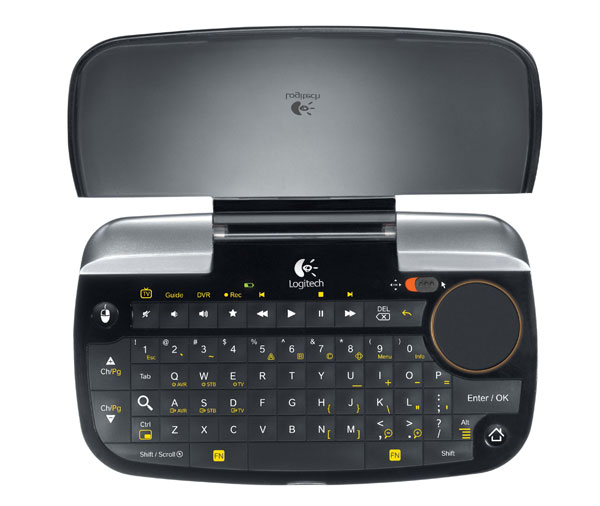A couple of months ago, I came across and wrote about Microsoft's OneNote application;
I was digging around the applications that came with a recent work upgrade to Office 2013, and came across OneNote, which I thought might have been interesting. Until I noticed;
OneNote is available for Windows, iOS, Android, Windows Phone, and Symbian.
So, an application for "free-form information gathering and multi-user collaboration" (interesting) that I can't use on my 'main' computer (effectively useless, unless I want to use it through a browser.)
Lets suppose that Microsoft have a killer app in the pipeline – what are the chances that they will make a Mac version out of the gate? Seems unlikely.
Well, since then Microsoft released OneNote for Mac.
It seemed like fortuitous timing – it happened that on the same day, my work email moved from Lotus Notes to Outlook, so I'm hoping that a few of my daily pain points around email will disappear (and the inevitable new pain points won't be as bad…) And, having also recently upgraded to Office 2013 a few weeks before, I've got plenty of new tools to play with. So, I've installed OneNote on my own laptop, my phone, and my iPad. (Naturally, I've also installed the new Office apps too – although I haven't yet had a reason to have a proper play and figure out if a 365 subscription is worth my while.)
What am I going to do with it though? Currently, my 'notes' system revolves around a combination of nvALT (Mac), Notepad++ (PC), Nebulous Notes (iPhone/iPad) and a Dropbox folder to tie it all together. The only catch is that its very much text-based – so the idea of a system for 'richer' notes is appealing. (For example, taking notes during a meeting, where I can easily separate out action points from points I want to reference etc.)
The first thing that appeals about OneNote is the free-form-ness of it. More than any other application that comes to mind, it resembles the way I like to use a paper notepad – but without the limitations of space that a paper notepad clearly has.
The second thing that appeals is the idea of collaborative working – I'm a fan of the idea of personal information management, through notes, wikis etc. My biggest frustration with Office documents is the 'read only' message when you ry to open a document that someone else is using. The idea of being able to store my own notes on, say, ways to use a piece of software we use at work that others can also add to is very interesting to me.
So, first impressions – now that its cross-platform, it has become a lot more useful. From a first glance, it looks interesting. (And seeing the icon on the IFTTT page is very encouraging.) So, I'm going to be looking out for ways it might be helpful – whether that means taking a laptop into meetings/presentations, or using a phone/iPad for note taking and then the desktop version for organising/formatting etc. I'm not sure just yet. But worth a whirl...
…except – irony of ironies – my PC version (that is, the non-free, paid-for-by-my-employer version that is part of Microsoft Office, that Outlook is peppered with links to) doesn't work. Or at least, it doesn't work with OneDrive (presumably disabled to keep 'work stuff' under work's control) or Sharepoint (not yet activated while the IT guys deal with the rest of the Outlook/Exchange/Sharepoint transition – I'm hoping…).
So now, in a complete reversal of my previous position, I'm able to make full use of it in a 'personal' capacity (on my own computer, my own phone, and my own tablet), but not in a 'professional' capacity on my work hardware. For a piece of software which, as far as I can see, would be much more valuable to me in a work context than a personal one.
Microsoft's troubles are starting to become a little clearer to me…